Back
Migrating Ordinals to Leather from Sparrow
Collectibles
•
3 min
Users often want to transfer their Ordinals from one wallet to another. This guide will help Sparrow users migrate their Ordinals collections to Leather.
How to Transfer Your Ordinals Collection From Sparrow into Leather
Open the “Settings” tab of your Sparrow Wallet and click “View Seed”. Copy your seed phrase.
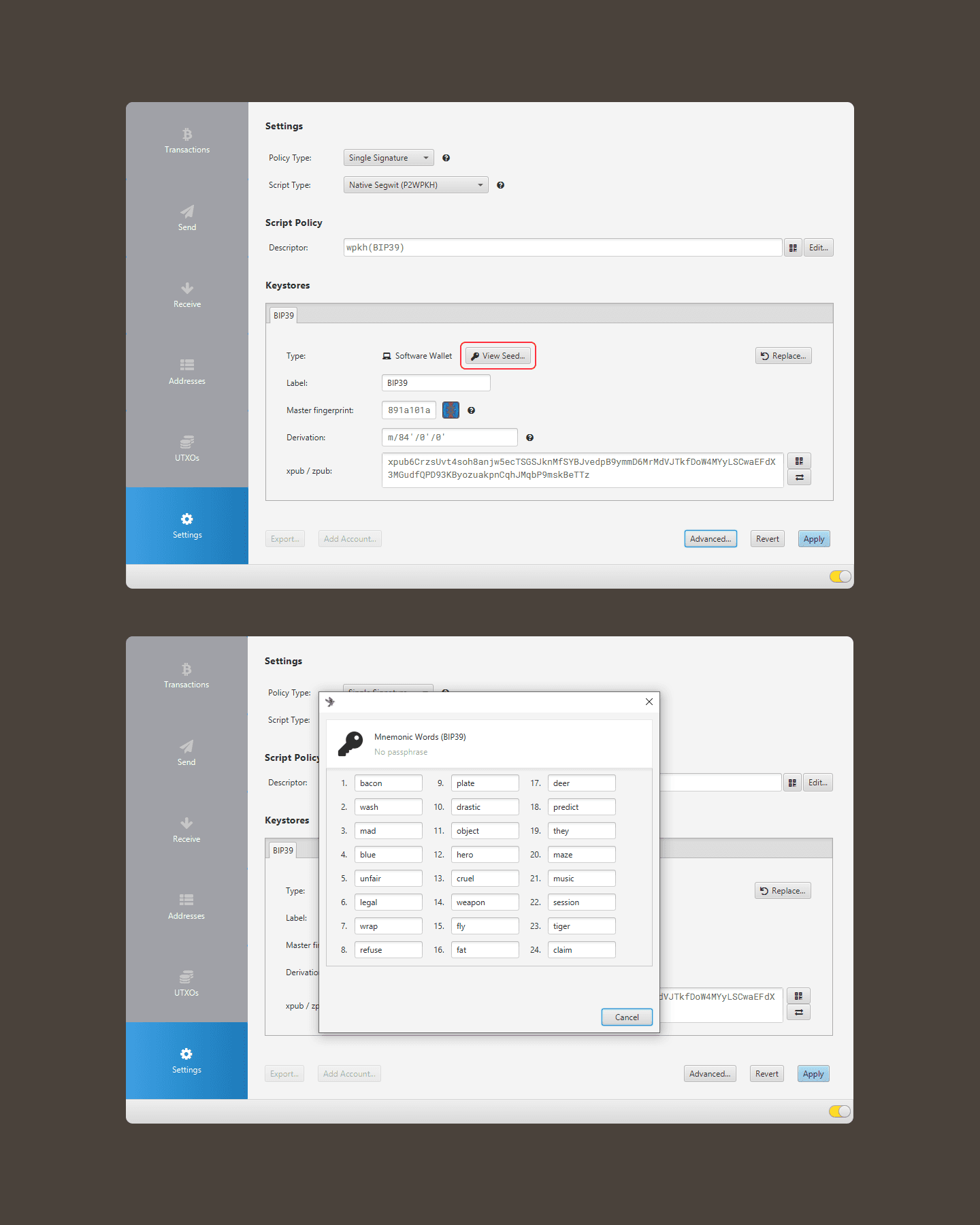
Install the Leather extension.
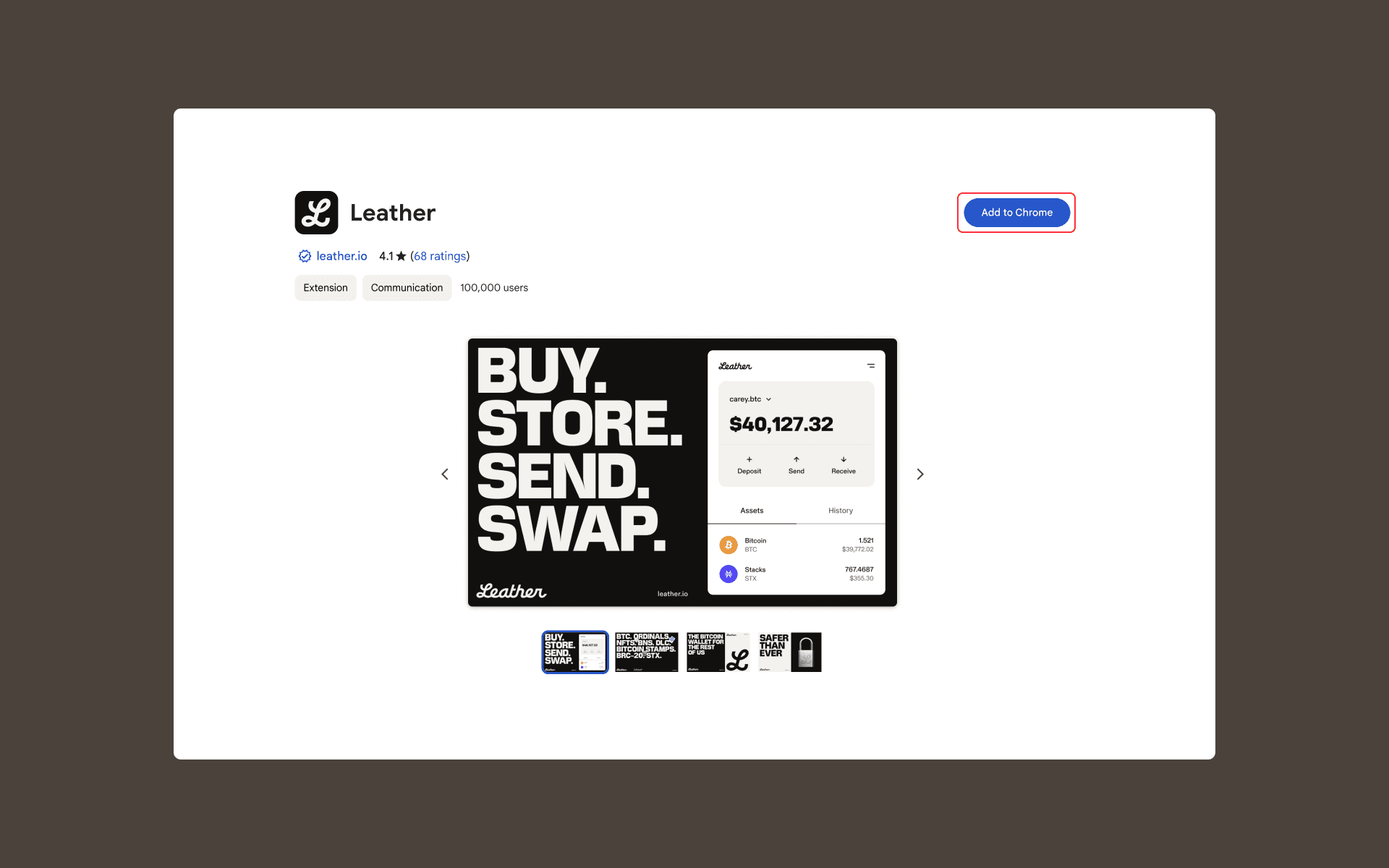
Select “Use existing key” when you reach the extension home page.
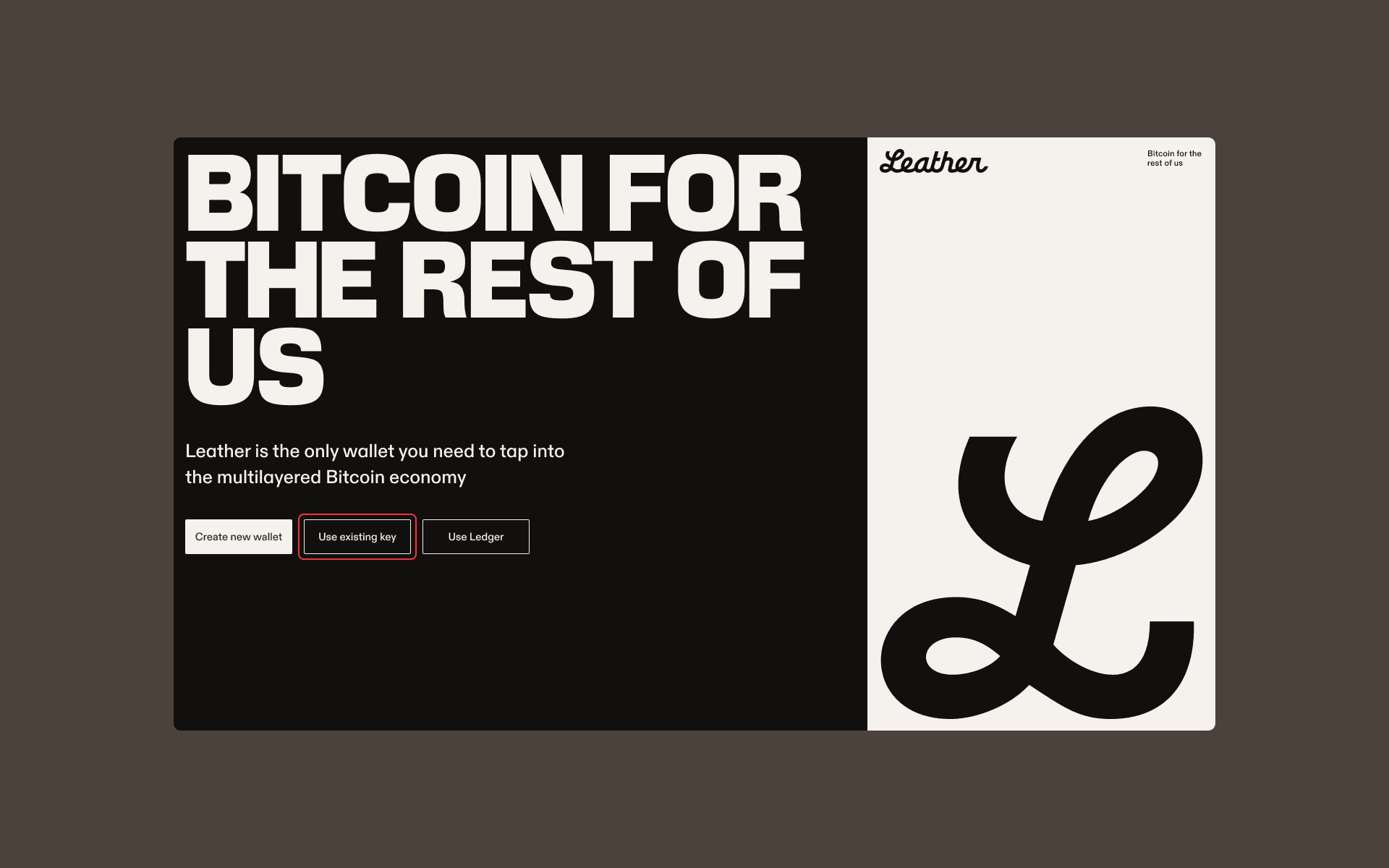
Enter the seed phrase you copied from your Sparrow Wallet into the Secret Key input form.
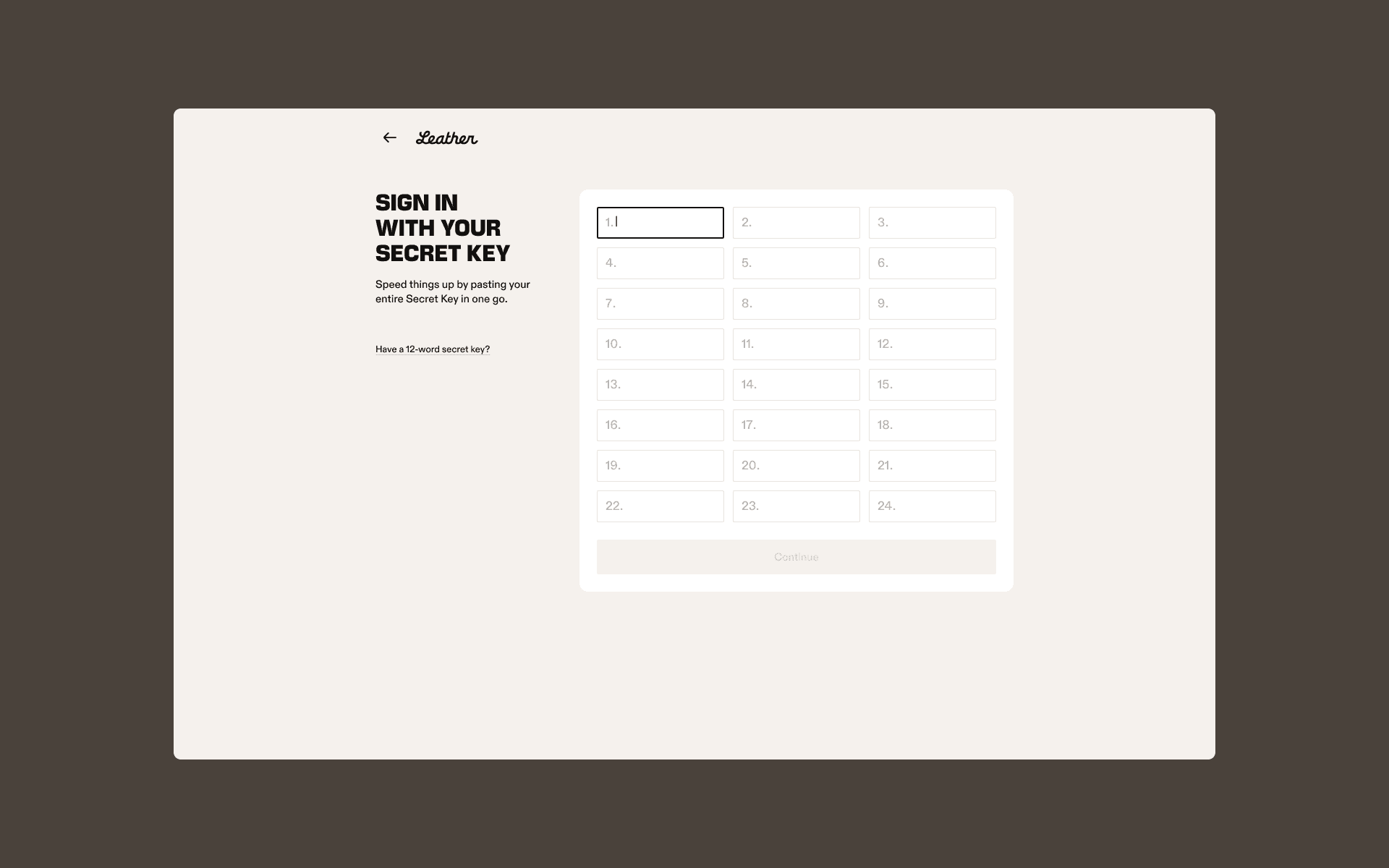
Your Ordinals will be displayed in the “Collectibles” section of your Leather home page.
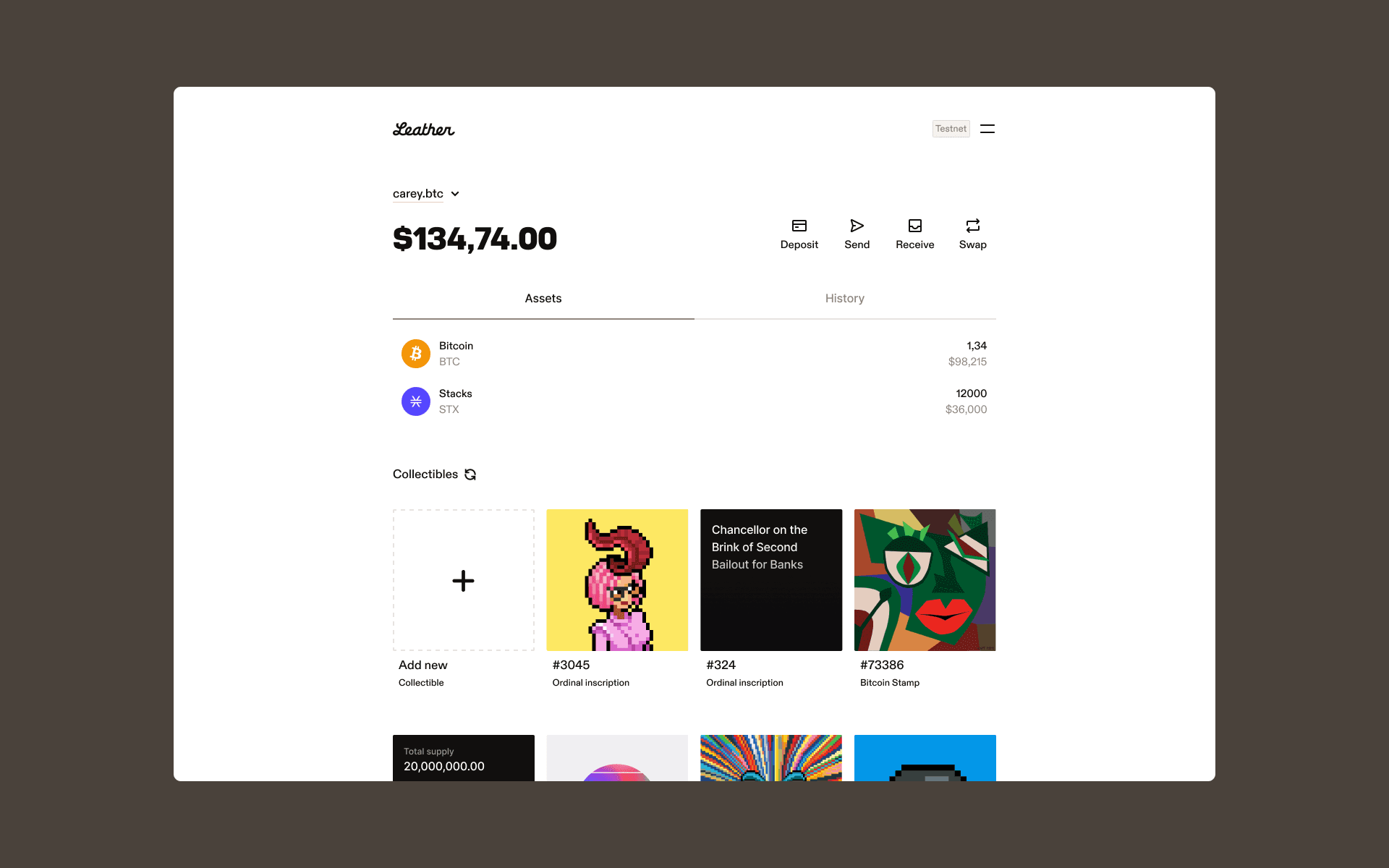
By following these steps, you should be able to migrate all of your Ordinals at once. If you experience any difficulties or have any questions during this process, please contact [email protected].