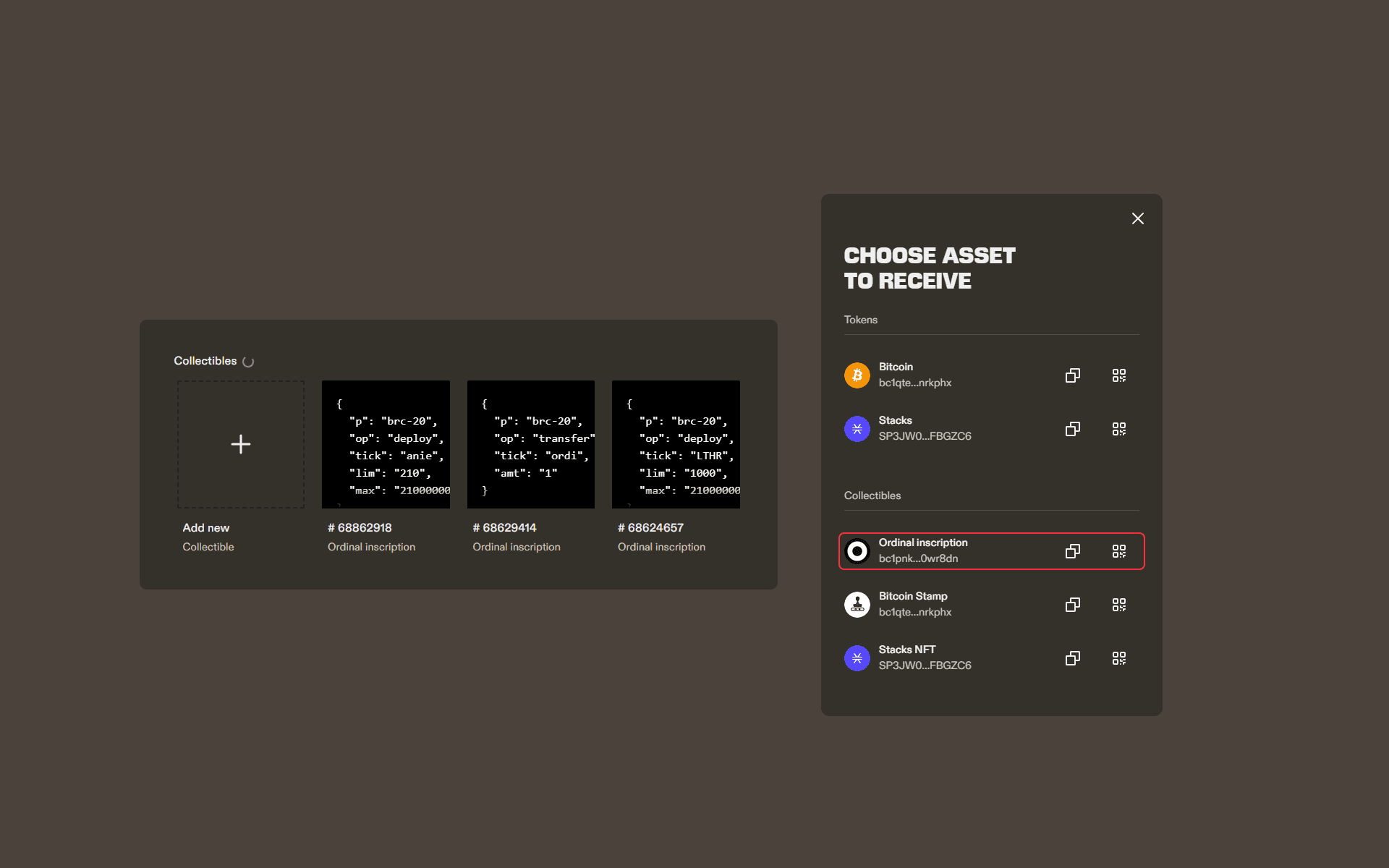Back
Buy BRC-20 Tokens
Collectibles
•
3 min
The BRC-20 token standard was originally launched in March 20233 to further experiment with fungibility on the Bitcoin blockchain. Since then, the BRC-20 token ecosystem has only continued to develop, attracting both users who want to mint their own BRC-20s tokens and BRC-20 collectors who are looking to buy, sell, and trade these collectibles.
Leather users can connect their wallet to multiple platforms and exchanges that list BRC-20 tokens. This, in turn, allows them to purchase BRC-20s and manage them as a wallet collectible.
Where Can I Buy BRC-20 Tokens?
As we mentioned, Leather users have multiple platforms and exchanges they can access to buy BRC-20 tokens. These include (but are not limited to):
Ordinals Wallet
UniSat
Binance
Kucoin
ALEX
While you can connect to most marketplaces with your Leather wallet, note that exchanges like Binance and Kucoin will require you to sign up for an account with them. This frequently involves the use of a valid email address and a set of Know Your Customer (KYC) questions that users will need to answer to complete their registration.
How to Buy BRC-20 Tokens with Leather
Buying BRC-20 tokens from marketplaces that connect with Leather
Once you’ve connected your Leather wallet to your marketplace of choice (or finished setting up your exchange account), you can purchase BRC-20 tokens with your available funds.
Generally on marketplaces where you’re able to directly connect your Leather wallet, you’ll only need to follow these steps to purchase BRC-20 tokens:
Connect your Leather wallet by clicking on a “Connect” or “Connect Wallet” button located at the top right of the marketplace’s website
Browse the BRC-20 marketplace
Click the “Buy” button
Confirm the fee options you’d like to use for your transaction and your transaction
After following these steps, your BRC-20 tokens should appear in the “Collectibles” section of your wallet as a transfer inscription after a few minutes (though this could take longer depending on Bitcoin network traffic).
Buying BRC-20 tokens from an exchange with Leather
If you buy BRC-20 tokens from an exchange, you’ll need to deposit the BRC-20 tokens into your Leather wallet following the purchase. More specifically, you’ll need to deposit the transfer inscription associated with your purchased BRC-20 token into your Leather wallet.
To do this, you’ll need to:
Click “Receive” in your wallet extension page
Copy the Taproot address (listed as ”Ordinal inscription”) associated with your account
Enter the copied address as the recipient when you’re sending the transfer inscription